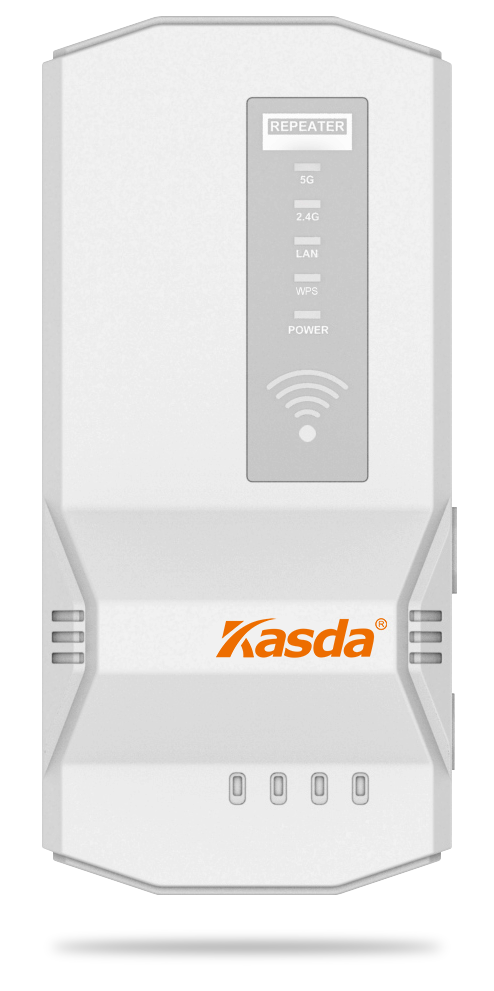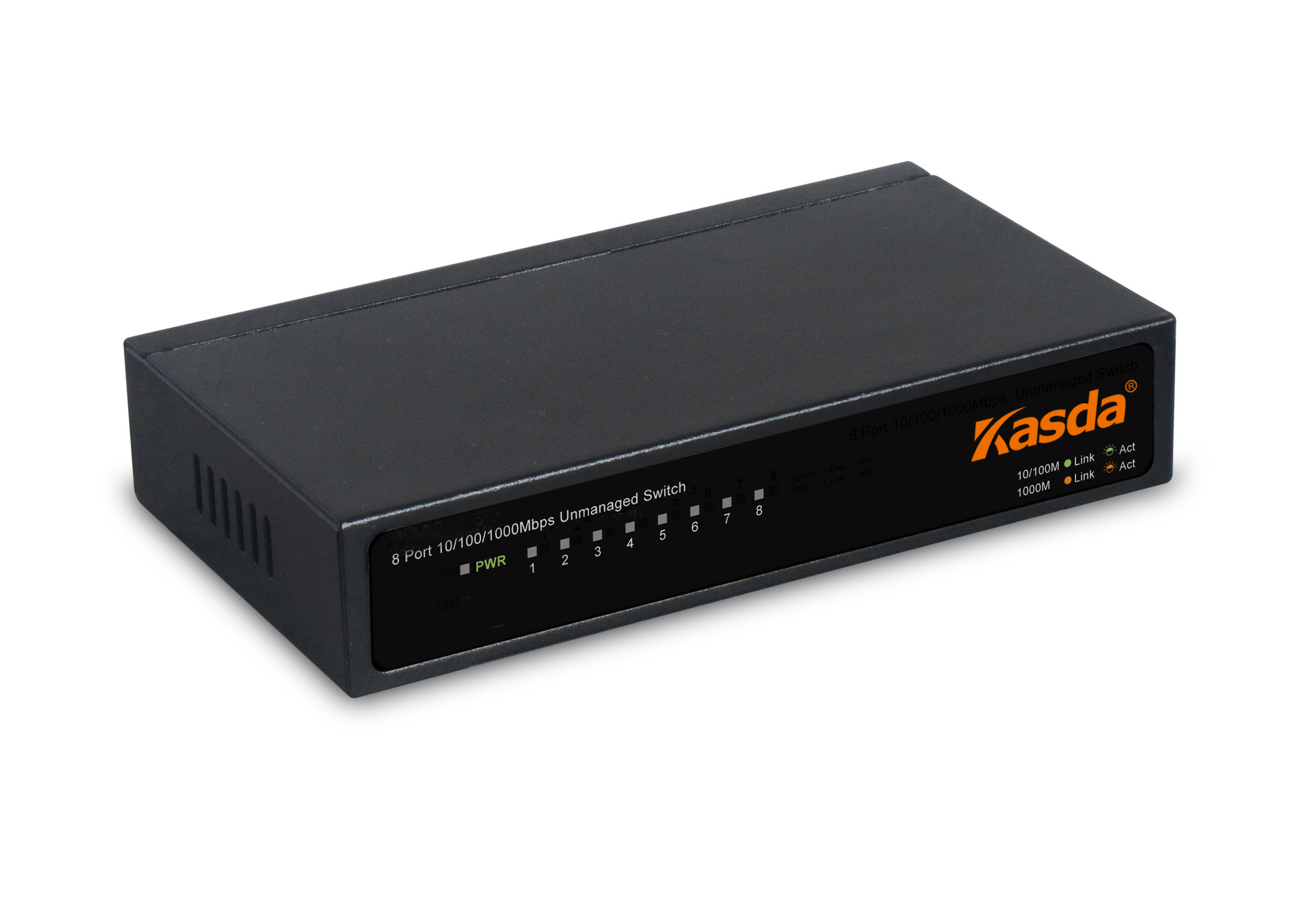|
Wi-Fi Speed - Expanded 300Mbps on
2.4GHz + 900Mbps on 5GHz totals 1200Mbps Wi-Fi speeds |
 |
Fast Ethernet Port - 1 Fast Ethernet port for wired LAN connection |
|
|
Advanced security - WPA/WPA2 encryption. Keep your wireless network safely connected |
|
IPv6 - Support next generation network |
|
|
WPS Security - Offers one button security |
|
Multi-antenna - 2 built-in antennas to deliver the best wireless signal, fully expanded coverage |