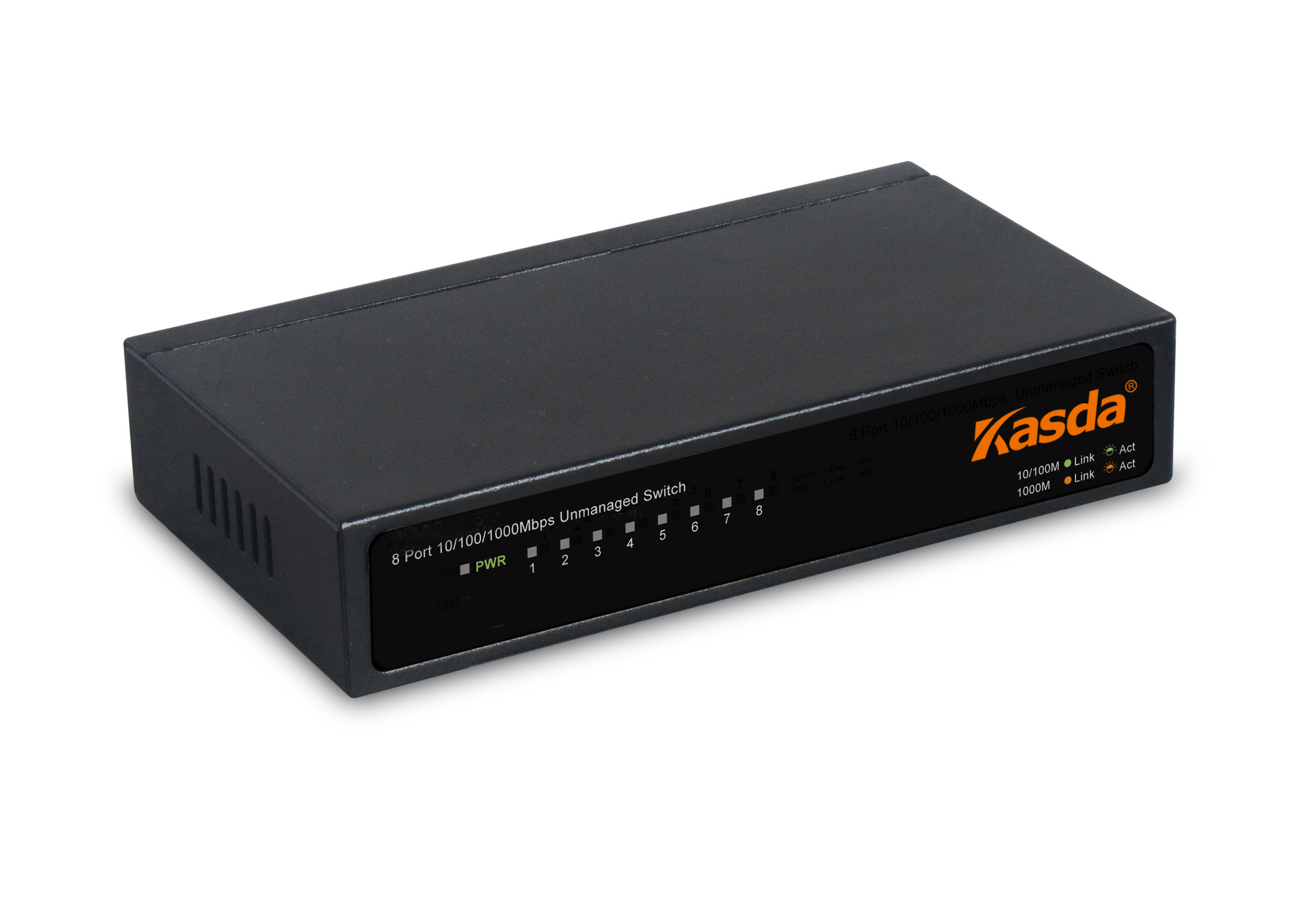|
LTE Technology—LTE Uplink up to 50Mbps and downlink up to 150Mbps |

|
Wi-Fi Speeds—Wireless speed up to 300Mbps |

|
Built-in antenna— One integrated antenna to deliver wireless signal |
|
IPv6—Support next generation network |
 |
Travelling Design – Pocket size with elegant leathery surface |
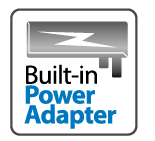 |
12hrs Usage – 3000mAh removable battery, stands by up to 120 hours and works up to 12 hours |